How To Index 15K+ Website Pages In 5 Minutes Bulk : Complete Guide 2022 (PC)
Introduction

What is Google indexing API ?
Google Indexing API (Application Programming Interface) is a free resource or method that provide by Google. that allow site owners to notify Google when pages are added or removed. This allows Google to instantly index any web page. This method mostly used for short-lived content like i.e job postings, broadcast event and news articles. But it's also work perfectly with other types of websites.
With the indexing API, you can:
- Update URLs in the index
- Remove URLs from the index
- Get the status of the latest request
- Send batch requests to reduce the number of API calls.
Requirements for API Indexing?
When using the indexing API, for bulk indexing you need to some knowledge of programming.!!Sacred? Don't worry I have also solution for you. I make this article for beginner If you are pro so this may improve your some knowledge also Read all the steps carefully.
Basic Requirements :
- A PC with any linux
- Google Search Console Full Owner Permission
- Python
If You Want Indexing API In Mobile So Comment. I Make New Tutorial Also On Indexing API In Mobile.
Installation Python
Python is a popular general-purposeprogramming language which will be used for a large kind of applications.
It includes high-level data structures, dynamic typing, dynamic binding, and lots of more features that make it as useful for complex application development because it is for scripting or "glue code" that connects components together.
It may also be extended to form system calls to most operating systems and to run code written in C or C++.
Because of its ubiquity and skill to run on nearly every system architecture, Python could be a universal language found in a very sort of different applications.
Step #1: How To Install Python ?
Step 1: Firstly Go to Python.org and Download Python
If upper link program not support in you PC then click here!
.exe File
Step 5: After finished process click on close.
How to Check Python Installation ?
Step 6:
First of All Run cmd.exe in Your PC
Step 7: Then in cmd type pip and press Enter ↵
BOOM! you will successfully installed Python
'pip' is not recognized as an internal or external command.... Then comment bellow i will make a separate post on this how
to fix or Install Python.
Registration with Google Developer Console
Step #2: How to create or register Google Developer Console API
Step 1: Firstly go to Google Dev Console.
Step 2: Login with your
"Google Search Console Account".
Step 3: Now Create a New project.
Step 4: Enter your project name and skip location section as it is.
Step 5: Now copy Google Dev Console url and remember your project
name your-project-name-xxxxxx
Step 6: Now go for Creating Service Account in API credentials section and check in url your project name.
Step 7: Fill your service account name then click on continue.
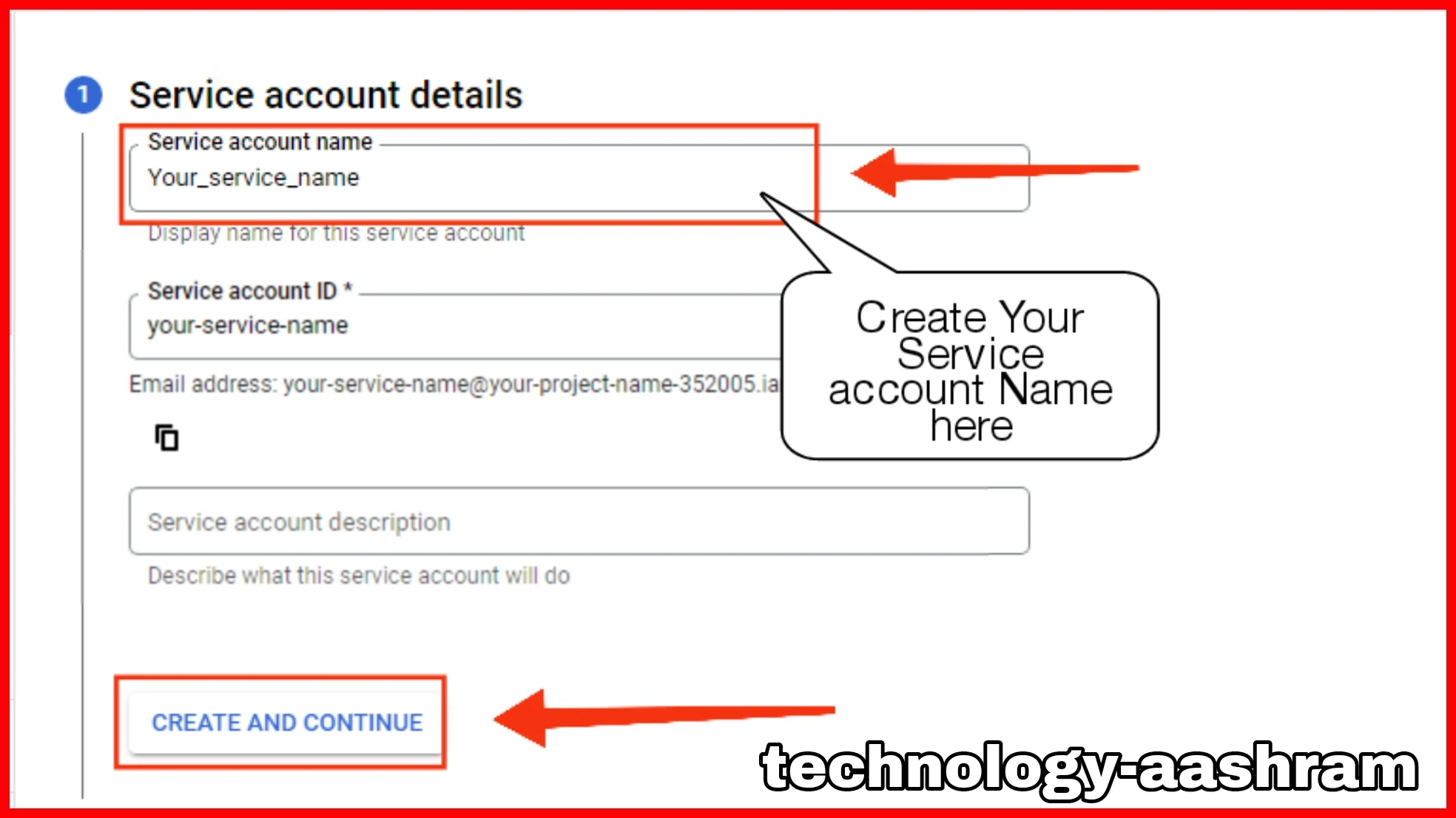
Step 8: Then Select Role to Owner.
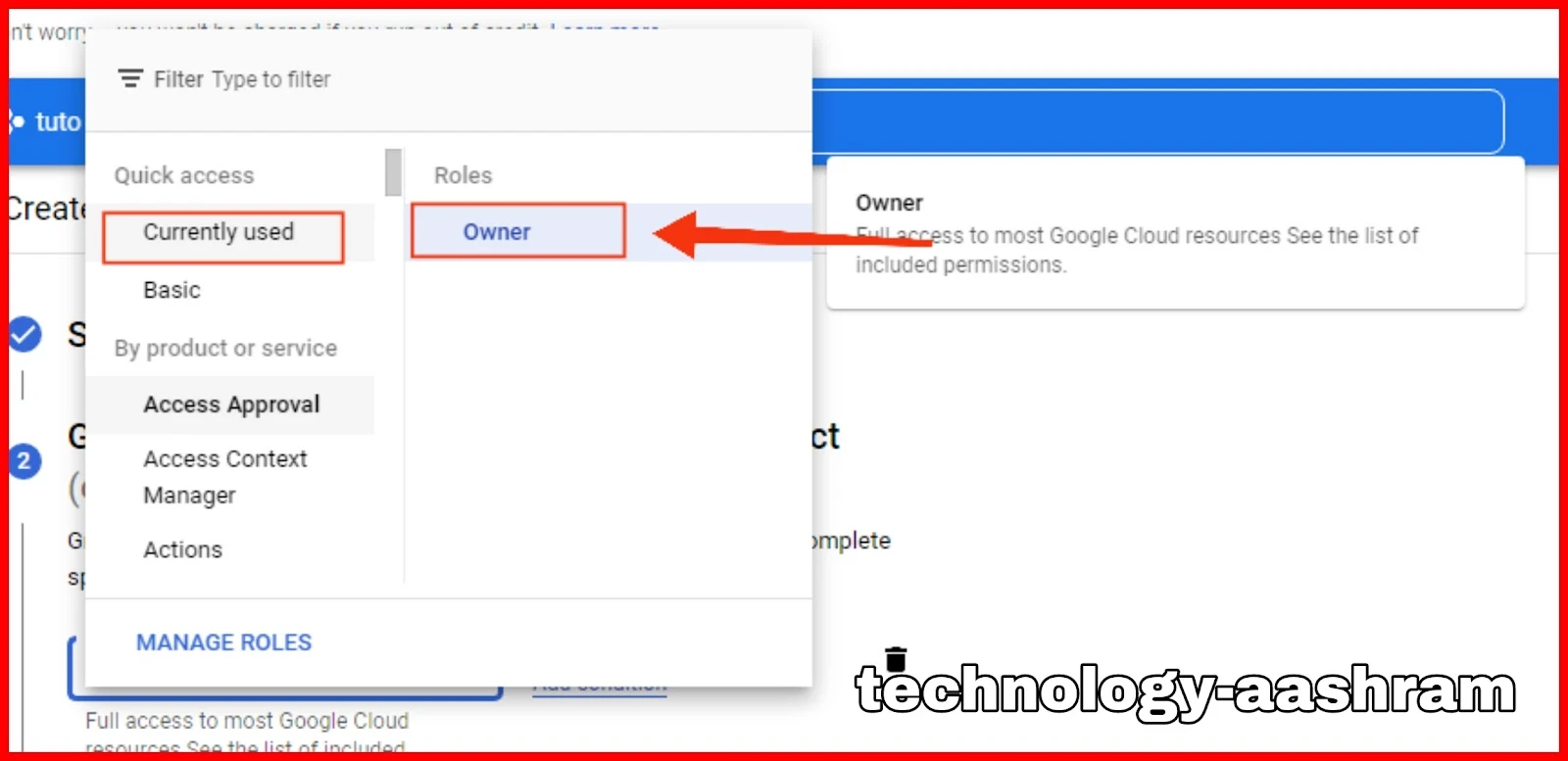
Step 9: After selecting role click on continue.
Step 10: Now skip the (3. Grant users access to this service account) without filling.and click on done.
Step 11: Now Copy the email address and save anywhere.

Step 13: Click on "Add Key" now "create new key".
Step 14: Select JSON and create after clicking a file will downloaded.
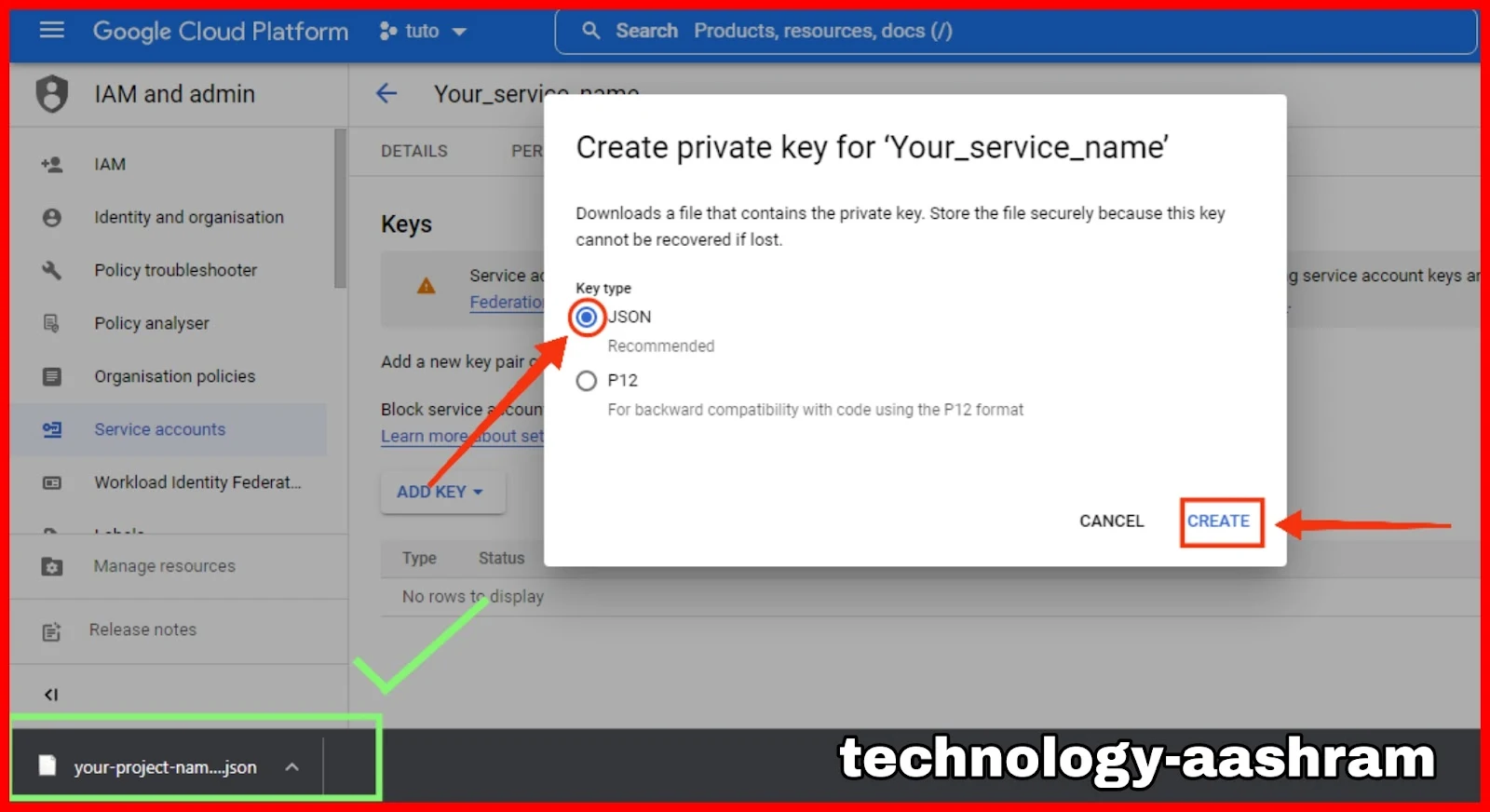
Step 15: Now create a New Folder in "Documents" and paste this file.

Step 16: Now click on this and Enable Indexing API feature.
Hurry! Now Your Hardest Step Registration with Google Developer Console Completed Easily
Connect Indexing API with Search Console
For Connect Indexing API with Search Console you will need to connect your website with Google Search Console
How To Index or Connect website with Search Console?
If you already connected your website with Search Console then follow this steps.
Step #3: How To Connect API with Google Search Console
Step 1: Go to this link User and Permission Setting and select your website in property.
Step 2: Click on Add User Button Now enter the email address that you copy in GDC and change the permission to Owner and Add.

Now Successfully your GSC step also copleted
Indexing Using API
So guys,for indexing you need some Python code for installing some libraries so let's continue
Step #4: Installing Python Libraries
Step 1: First of all run cmd.exe in PC
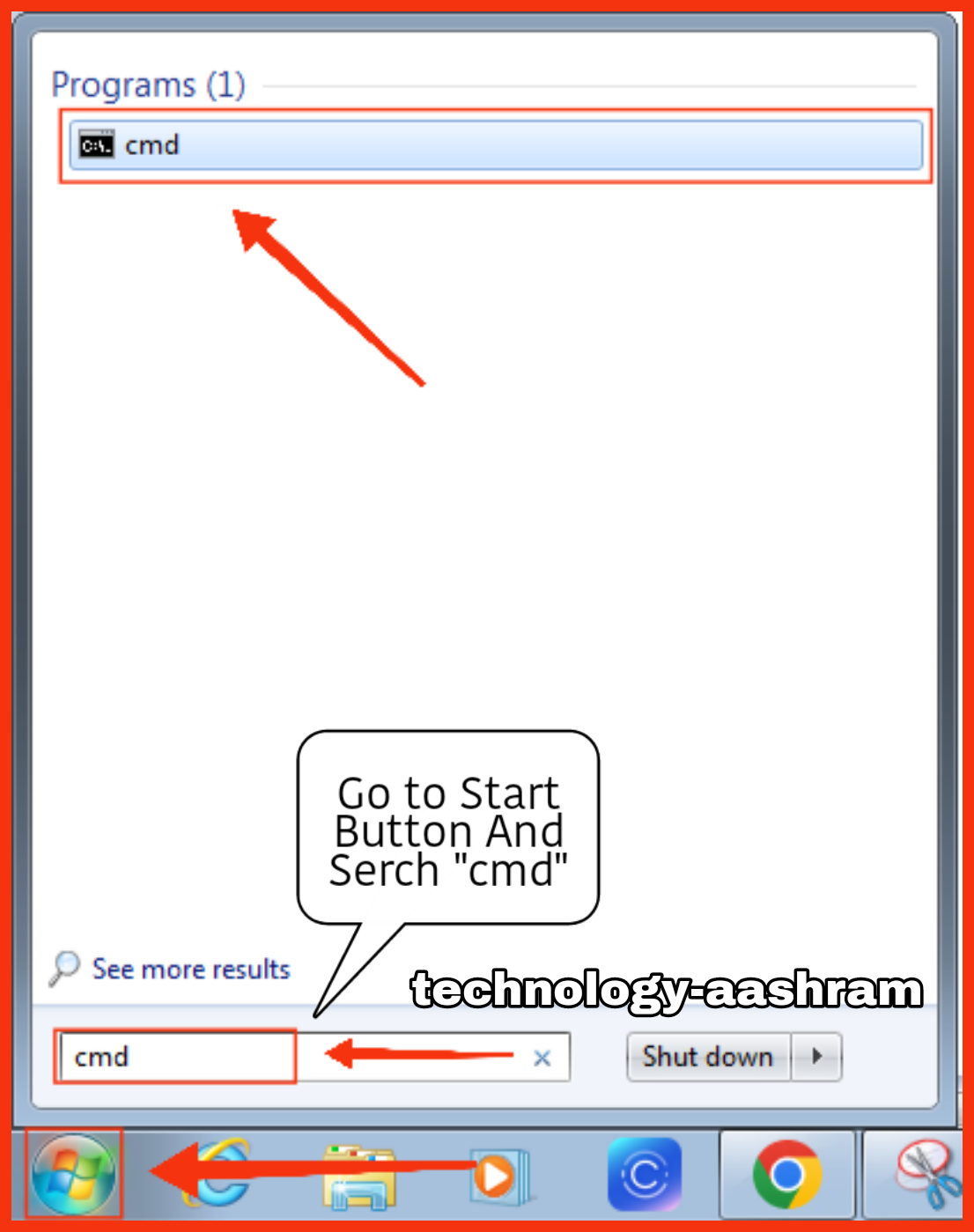
Step 2: Paste the bellows code in cmd "First paste code 1 and press enter then paste code 2 and enter".
for copying code dobble tap on Code Box to automatic copy and for pasting
code right click on cmd then paste
For Windows
Code 1
pip install oauth2client httplib2

pip install pandas
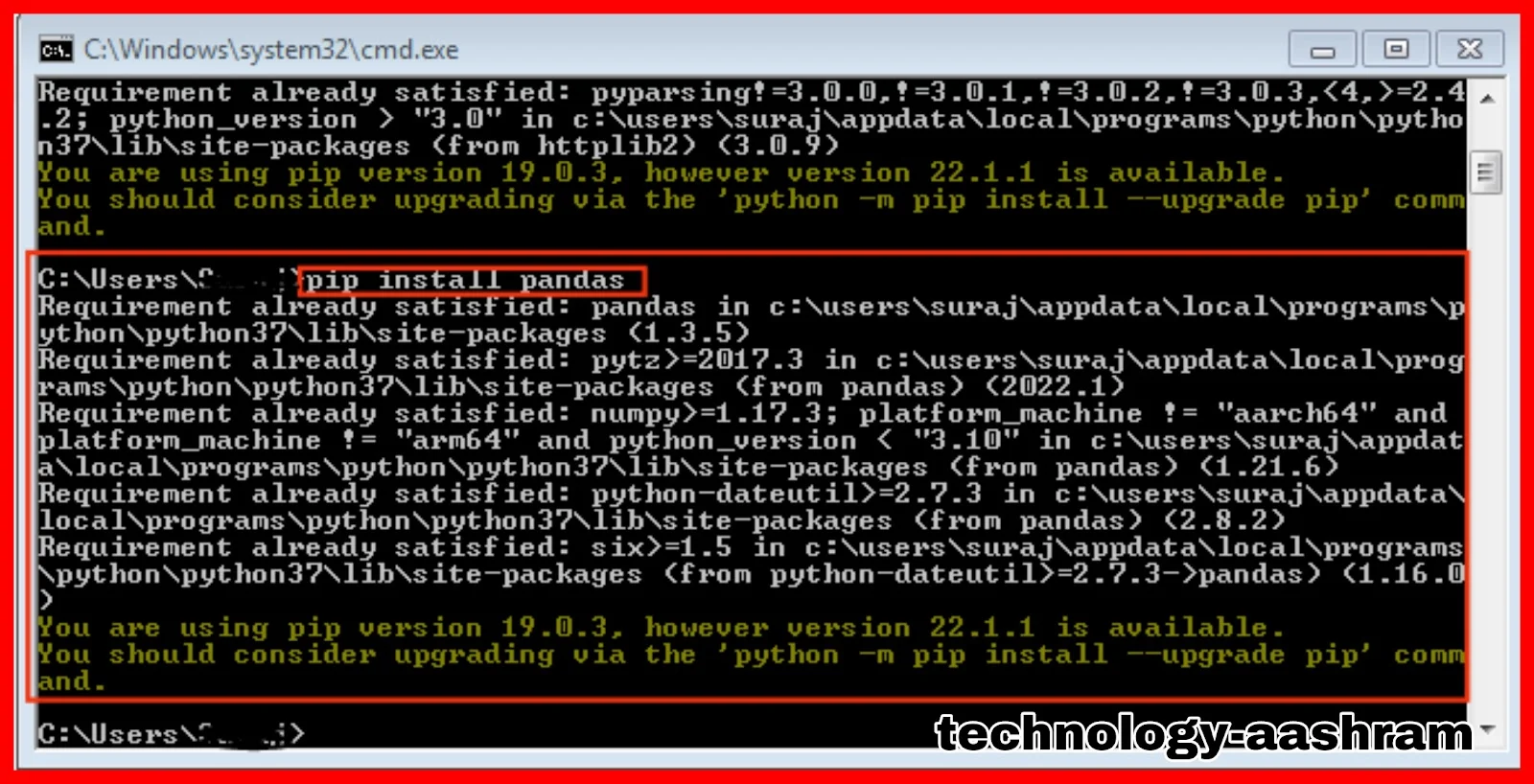
For Other Linux
Code 1
pip3 install oauth2client httplib2
pip3 install pandas
Step 5: Paste This file where you paste JSON download file for this step.
Step 6: Extract the ZIP file

Step 7: Now Rename the JSON file that you download previous from GDC to
apidetails.json
Step 8: Move and Replace JSON file to extract folder

Warning!Don't Make Any Other Additional Changes,Edit Or Delete .
Now your all extra steps are done of Indexing API
Now you can easily Index pages in bulk in 5 min by following some steps.
Step #5: Regular Setps For Indexing
Step 1: Open data.csv file in Excel and enter your links
in Url that you want Index and Save this.
| Limit | Query | Url |
|---|---|---|
| 1 Time | 1 | 1000 |
| 1 Day | 200 | 200 X 1000 |
| Total:2,00,000 Per Day |
Step 2: Now copy the patch address and remove starting disk name

Step 3:Open cmd.exe and paste the patch address in cmd with add in
starting cd

python indexing.py
Step 4: copy this code and paste in cmd.exe

Congratulation, Now Your All Site will be Indexed In Few Minutes
If you want to more index in Bulk then follow from this step again from here
Conclusion
If you follow the right steps that I tell you. Your Website will Indexed Fast without Gnews Approval this step mainly use for Indexing job postings, broadcast event and news articles .But you can use it.I will try to make tutorial on indexing API with mobile in my upcoming post. If you want this then comment below.
Alert:Our all articles are protected with DMCA if you rewrite our article in any way or use our images without giving any credit to "technology-aashram.blogspot.com" or mention post url then we will give you an strike.
Credit:
www.technology-aashram.blogspot.com
3 comments